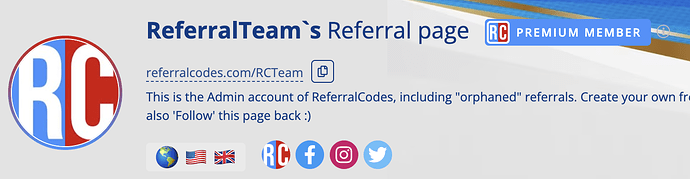Referral Fanatics! You can now add Facebook, Twitter, Instagram and ReferralCodes forum details to your ReferralCodes page + up to 3 flags.
See our Admin account example (below): https://referralcodes.com/rcteam (below). Make new friends, agree referral exchanges, learn more about the community!
To add your details, go to the Profile Settings section when you’re logged in. Happy Referrals!
2 Likes
That sounds good! I am so glad we can add social media platforms to our referralcodes page now.
2 Likes
Nice to see some little upgrades to the platform!
However, I don’t see a way to turn off an unused flag. I only want to set “World” & “US”.
2 Likes
Thanks! We’ve tweaked that for you and thanks for pointing it out, we’ll get our tech gurus on the case 
2 Likes
We wanted to let you know you can now ‘remove’ flags by choosing “None” from the relevant setting. You speak, we listen