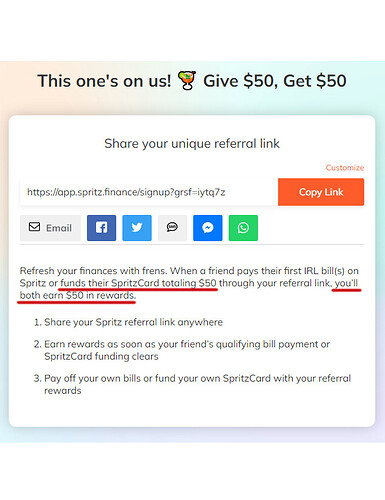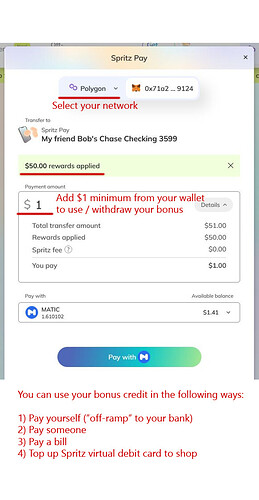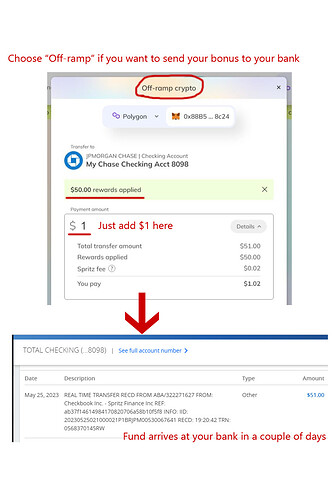Spritz Finance lets you easily use your crypto for everyday expenses. They currently offer a virtual debit card, crypto-wallet-to-bank transfer, bill payment using crypto and paying anyone to his/her bank using crypto.
Right now, if you sign up through my referral link and fund your Spritz virtual debit card with $50 or more with your crypto, this single action makes you eligible for their referral bonus ($50), AND their “May Debit Card Funding Promo” (another $50), so you’ll get $100 total! In addition, there is a $10 bonus promo for making your first bill payment.
Spritz accepts several kinds of crypto, but I recommend using MATIC (Polygon) because its transactions are dirt cheap (5-10 cents each time) and fast (seconds). Do use MATIC on Polygon Mainnet, NOT MATIC that’s ERC-20 on Ethereum chain (Learn more). I’ll be using MATIC throughout this guide, though you can use any supported crypto.
—
To Get $50 + $50 (ends 5/31):
- Sign up for Spritz Finance using my referral link: https://app.spritz.finance/signup?grsf=iytq7z
- Verify your identity to finish your account set up.
- If you don’t have a crypto wallet yet, set one up. I recommend Metamask, and you can follow this guide.
- From a crypto exchange, send at least $53 worth of MATIC (Polygon) to Metamask. Make sure you’re withdrawing to Polygon mainnet, NOT to Ethereum/ERC-20. You want to have extra room of $3+ in MATIC for paying transaction fees later and $1 extra when withdrawing your bonus credit. Make the send amount $63 in MATIC if you are going for the $10 bill-pay bonus as well. You can read my tips section for how to transfer your crypto the same day and saving $ on fees when sending your MATIC.
- Back on your Spritz page, press “Spend” to set up your Spritz virtual debit card.
- Click “Fund with Crypto” and connect your wallet (Metamask etc.). Select/switch to Polygon network at the top of the screen.
- Enter $50 or more for the funding amount. Remember, you’ll want to leave $3+ worth of MATIC in your wallet.
- Press “Fund with M” and confirm in your wallet to finalize your transaction.
- You’ll see $50 added to your “bonus credit” INSTANTLY!
To Get An Additional $10 Bonus:
- Within 7 days of signup, go to “Pay” at screen-top to begin a bill-pay.
- Add an account to pay. You can add a variety of bills including credit card and utility bills.
- Press “Pay with crypto”, connect your wallet and enter at least $10. The max matching bonus of $10 is added in the final amount.
- Press “Pay with M” and confirm to send the payment.
How To Withdraw/Use Your Bonus Credit:
You can use your bonus credit in one of the following ways:
- Top up your Spritz card to shop with it <— (CashApp works for now)
- “Off-ramp” payment (transferring crypto to your bank)
- Pay a bill
- Pay someone
Press “Apply” to apply your “reward balance”. Do note that you do have to add minimum of $1 in MATIC for one of these transaction.
Tips On Moving Your Crypto (MATIC etc.) To Your Wallet:
Coinbase is a great choice if you’re starting out with crypto because it’s easy to use. But using regular ACH bank transfer from your bank will force you to wait a few days until you can withdraw your crypto you buy on Coinbase. If you want to buy and withdraw crypto the same day, try this method:
- Buy bitcoin with debit card in Strike app (cheap fee)
- Send bitcoin to an exchange (cheap fee)
- Buy MATIC with bitcoin on exchange
- Send MATIC to Metamask
This page lists exchanges with low withdrawal fees for MATIC. Kraken and Crypto .com are good choices.
—
Spritz charges you nothing if your monthly total transaction is below $100. After that, you start to incur small fees. See Fee Table.
Spritz’ referral program is described here (clarification: funding Spritiz card IS a qualifying bill payment).
The May Debit Card Promo is described here.
USA only. There is no credit check.
Please feel free to DM me or email me at jinnaikousaka-at-gmail-dot-com to ask questions. I appreciate you using my referral link!